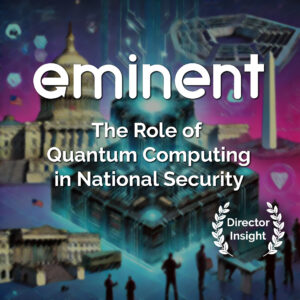Do you ever wonder what it would feel like to have unlimited potential in your hands? It’s an exhilarating sensation that can propel your agency forward, putting efficient resource usage at the top of its priority list. Power Apps allow federal agencies to do exactly that; make their operations more agile and accessible. But power apps require some setup steps, which is why we have put together a simple tutorial to unlock their incredible potential. Join us on this journey and discover how easy it is to use these powerful tools within your organization!
Introduction – What are Power Apps, and How Can They Benefit Federal Agencies?
Power Apps are a suite of applications used to build custom business solutions on top of existing data sources and services. These apps are powered by a low-code development platform, meaning businesses can quickly and easily create apps without writing any code. Using Power Apps, federal agencies like the Department of State and Department of Defense can connect to hundreds of popular cloud services such as Microsoft Office 365, Dropbox, Salesforce, Google Drive, Dynamics 365, and more. This allows organizations to quickly create hybrid solutions that combine their pre-existing infrastructure with the robust features available in the cloud.
Power Apps also enables developers, and IT teams to customize the user interface for each app they build. This customization helps ensure users have an intuitive experience when interacting with the application. Furthermore, Power Apps makes it easier for organizations to develop mobile solutions since it includes tools for creating native iOS and Android apps. Additionally, extensibility options allow developers to customize further their app experiences – such as adding external APIs or connecting with custom back-end systems – if they need additional functionalities not provided by standard connectors or services.
Power Apps provides an ideal solution for Federal Agencies since it is built upon secure Azure cloud technology, which meets all federal security requirements. Additionally, Power Apps’ AI capabilities enable agencies to build intelligent solutions that leverage machine learning models and predictive analytics algorithms – enabling them to make informed decisions more quickly and accurately than ever before without having to code complex logic into the app itself. Most important, however, is how this low-code development platform reduces cost and complexity compared to traditional software development lifecycles – allowing agencies to focus more on developing innovative solutions rather than worrying about tedious coding requirements.
Benefits of Using Power Apps in the Federal Workplace
Power Apps can offer a range of benefits to the federal workplace. It can simplify and streamline processes, enabling employees to save time and resources. Power Apps provides a platform for creating applications tailored to an organization’s specific needs and requirements. The platform allows users to create applications from scratch or by selecting from pre-built templates, allowing them to quickly and easily produce powerful applications with minimal effort. This can help reduce development costs significantly, as organizations do not need to invest in expensive software packages or developers.
Power Apps also offers flexibility in terms of design and features. Users can customize their applications to meet their exact needs while also having access to a library of built-in features that they can utilize as needed. This makes it easy for organizations to match their application requirements with what is available in Power Apps without needing extensive customization. In addition, applications created using Power Apps are secure since Microsoft’s cloud infrastructure provides robust security measures.
Organizations can also benefit from the scalability of Power Apps, which allows them to adapt quickly when necessary without disrupting operations. This is beneficial when responding rapidly during increased demand or organizational structure or goals changes. Furthermore, Power Apps is designed for collaboration across teams within an organization; any changes are automatically shared with everyone who has access, so all stakeholders have up-to-date data at all times.
Overall, Power Apps offers a range of benefits for federal workplaces looking for ways to improve efficiency and productivity while still maintaining necessary security protocols. With its user-friendly design, customizable features, scalability, and collaborative capabilities, it’s no wonder that more organizations are taking advantage of the power of Power Apps.
Understanding the Setup Process for Power Apps
Power Apps is a business application suite from Microsoft that allows users to quickly create, customize, and share apps with their team. To get started with Power Apps, the setup process is quite straightforward.
The first step in setting up Power Apps is to sign up for an account. Once you have created your account, you can start designing and building your app. During this process, you can select the type of application you want to create – canvas or model-driven apps. After selecting the type of app, you then must choose a design template that will help you create your application in no time.
Next, it’s time to add data sources for the components of your app. This could be an existing service such as Dynamics 365 or Azure SQL Database, but it could also be something new like Excel files or Sharepoint lists. If needed, you can also connect to data from third-party services like Salesforce and Google Sheets.
Now comes the fun part – designing your app! Here, you can customize colors and themes and add images and videos as desired. You can easily drag and drop components such as grids, forms, buttons, and charts to build your application in no time! Finally, once finished with designing the app, it’s time to test it out and publish it on web browsers or mobile devices so that everyone on your team can use it simultaneously!
So there you have it – a comprehensive overview of the setup process for Power Apps! With these steps outlined above, setting up an app has never been easier – get started today!
Step-by-Step Guide to Implementing Power Apps in Your Agency
Power Apps is a powerful tool for creating applications in the cloud, allowing agencies to quickly and easily build and deploy custom applications with minimal effort. Implementing Power Apps can be intimidating, but if you follow the steps outlined below, it can be done relatively quickly and easily.
The first step in implementing Power Apps is to select your hosting provider. Depending on your needs, you may want to use a platform like Azure or AWS or prefer to use a third-party service such as Microsoft Dynamics 365. Whichever option you choose, ensure it meets all your security, scalability, and performance requirements.
Once your hosting provider is chosen, the next step is to create a Power App environment. This involves setting up an environment that will allow you to develop and deploy applications without having to worry about hardware or software setup. The Power App environment includes resources such as databases and services that will run applications hosted by your chosen platform.
After the environment has been created, the next step is to create an application using Power Apps Studio. This studio will allow you to design apps using drag-and-drop technology, quickly building apps tailored specifically to your agency’s needs. You will also be able to take advantage of templates which can save time and effort when creating new apps or making changes to existing ones.
Finally, after creating the app in the studio, you can deploy it into the Power App environment for testing and usage in production environments. The deployment process typically involves uploading the app bundle into a staging area, where it can be deployed into production environments with a few clicks of a button. Once deployed into production, users can start using your application right away!
In conclusion, implementing Power Apps does not have to be an intimidating task. By following these steps outlined above, any agency should be able to quickly and easily set up their own custom app environment and develop new apps tailored specifically for their needs within no time!
Conclusion – Unlocking the Potential of Power Apps for Maximum Efficiency
Power Apps is an important resource for businesses looking to increase efficiency and reduce costs. It can be used to build powerful applications with minimal coding, enabling companies to get the most out of their existing resources. With Power Apps, businesses can create sophisticated solutions that address complex business problems in a fraction of the time it would take traditional coding techniques. With features like drag-and-drop workflows, data integration, and automation, it’s easy to see why Power Apps is becoming an essential element of the modern business landscape.
Using Power Apps’ drag-and-drop capabilities, organizations can quickly develop custom applications without investing time and money into developing full-fledged solutions from scratch. The platform allows users to integrate with other applications (such as Salesforce or Microsoft Dynamics) for additional functionality. Power Apps comes preloaded with thousands of connectors that enable users to connect different data sources and services with one another easily. This helps organizations unlock the potential of their data by allowing them to interact and visualize it in meaningful ways quickly.
Power Apps also provides automation features that streamline processes and save employees from manually performing tedious tasks. It supports custom logic so users can automate repetitive steps based on predetermined criteria – for example, generating a report after a certain amount of data has been collected or sending notifications when a specific event occurs in the system. Automation may be used in many scenarios, such as automating customer onboarding processes or creating alerts when certain conditions are met in an application or database.
In conclusion, leveraging the power of Power Apps can provide organizations with immense benefits such as increased efficiency, improved performance, and reduced costs while unlocking new opportunities within their digital transformation journey. By utilizing its drag-and-drop capabilities and automation features, businesses can greatly improve operational performance while freeing up valuable resources that would otherwise have been spent on manual processes or developing more extensive solutions from scratch.
We have now seen all the essential elements of how to unlock the tremendous potential of Power Apps. In this blog post, we’ve explored all the amazing benefits it can bring to a federal workplace and walked through an easy step-by-step guide for setting it up in your agency. The ability to create, automate and simplify tasks with a single application has opened new doors for improving efficiency and effectiveness in federal workplaces. We’ve barely scratched the surface when it comes to discovering what else Power Apps can do, so start exploring its capabilities now! Imagine the heightened productivity and better performance you will see when you tap into the power of Power Apps. Unlocking maximum efficiency is within reach – let’s get started today! Want to read more? Check out our additional blog posts on Power Apps here!