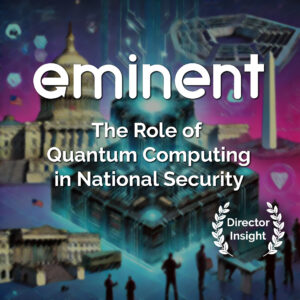As a federal agency director today, you may ask yourself what the Microsoft Power Platform is and how it can help your organization. Chances are you’ve heard of some of its applications: Power BI to create data visualizations or SharePoint to store documents on the cloud. But dozens of associated offerings make up the Microsoft Power Platform, each with unique features and benefits. To get an overview of these technologies, start with this glossary –– here, we break down all major functions within the platform so that you can understand everything it offers and decide if it’s the right fit for your team.
As a federal agency director today, you may ask yourself what the Microsoft Power Platform is and how it can help your organization. Chances are you’ve heard of some of its applications: Power BI to create data visualizations or SharePoint to store documents on the cloud. But dozens of associated offerings make up the Microsoft Power Platform, each with unique features and benefits. To get an overview of these technologies, start with this glossary –– here, we break down all major functions within the platform so that you can understand everything it offers and decide if it’s the right fit for your team.
As a federal agency director today, you may ask yourself what the Microsoft Power Platform is and how it can help your organization. Start with this glossary –– here, we break down all major functions within the platform.
Introduction to the Microsoft Power Platform – What it is, why organizations should consider using it
The Microsoft Power Platform is a software suite designed to help organizations unlock the full potential of their data. This platform consists of four components: Power BI, Power Apps, Power Automate, and Power Virtual Agents.
Power BI is a data analytics tool that helps you visualize and explore your data with powerful visuals. It enables you to quickly and easily build reports and dashboards to gain insights into your business operations. You can also access pre-built content packs from leading companies like Microsoft, Adobe, AWS, and Salesforce to get up and running quickly.
Power Apps is an application development platform that allows users to build custom applications tailored to their specific needs without writing code or using specialized development tools. It uses low-code/no-code technology so that even those with no coding experience can create apps in a matter of minutes.
Power Automate is a workflow automation tool that lets people connect different applications together through automated workflows. With this, users can automate repetitive tasks across multiple applications and receive notifications when certain conditions are met, or something goes wrong with the workflow.
Power Pages allows you to build powerful end-to-end business solutions by connecting Power Pages with other Microsoft Power Platform products to drive innovation across your entire organization. You can construct websites for services like permitting, licensing, grant applications, and outage reporting.
Finally, Power Virtual Agents allows users to build intelligent chatbots without needing any coding experience. The chatbots are powered by AI technology to understand customer inquiries and respond intelligently based on their training. This can help reduce the need for customer service staff members and cut down on wait times for customers waiting for assistance via phone or email.
Overall, the Microsoft Power Platform makes it easy for organizations of all sizes to unlock the full potential of their data in an efficient and cost-effective manner, allowing them to make more informed decisions backed by real-time insights and evidence-based strategies.
Overview of Major Functions of the Microsoft Power Platform – Including Power BI, SharePoint, and other applications
The Microsoft Power Platform is a comprehensive set of cloud-based business applications and services that help organizations to create, analyze, manage, and share insights. Microsoft Power BI helps to enable users to unlock the potential of their data through interactive visualizations, reports, and dashboards. It also provides access to hundreds of powerful data sources, including Excel spreadsheets, SQL databases, and web services. SharePoint allows businesses to easily collaborate on documents and projects in the cloud while ensuring everyone can access the right information when needed. Additionally, it enables users to build custom solutions with tools like Power Apps and Flow, which can automate processes or build forms. Finally, the Power Platform also includes a suite of analytics tools such as Power BI Embedded and Azure Machine Learning Studio, allowing customers to gain deeper insights from their data. Together, these features allow organizations to work smarter by leveraging their data to drive better decision-making and growth.
Benefits of Using the Microsoft Power Platform – How it can help organizations streamline their operations and collaboration
Organizations today are increasingly turning to technology to help streamline their operations, increase productivity, and gain insights into customer behavior. The Microsoft Power Platform is an integrated set of tools for business process automation, data analysis, and collaboration that can help organizations optimize their processes. With its low-code development capabilities, the Power Platform makes it easier than ever for organizations to quickly build custom applications and workflows that meet their specific needs.
The Power Platform offers a comprehensive set of features that can help streamline operations and collaboration. For example, with Power Apps, you can create custom enterprise applications without needing any coding or programming knowledge. You can also use the Access database to store and query data quickly and easily without writing SQL code. Additionally, Power Automate helps automate tedious manual tasks like sending emails or text messages to customers when certain conditions are met. And lastly, the Power BI tool allows users to visualize data in real-time quickly and easily so they can identify trends or correlations in customer behavior.
These tools allow organizations to customize their processes based on their business needs. This means predefined workflows or pre-built applications do not limit them – instead, they have full control over how things run within their organization. This level of customization creates increased efficiency and productivity for teams as processes become streamlined with fewer manual steps. Plus, the interactive visuals provided by Power BI allow users to dive deeper into customer behavior to make more informed decisions about marketing strategies or product innovation that will drive success for their organization.
Overall, the Microsoft Power Platform offers a great opportunity for businesses to take control of their operations and find ways to improve efficiency and collaboration across teams. By taking advantage of its powerful tools, businesses can reduce manual tasks while gaining insight into customer behavior – all while saving time and money in the long run!
Examples of Successful Implementations – Real-life stories of how organizations achieved impressive results with their use of the platform
Using a platform like the one mentioned in the prompt can greatly impact an organization’s operations. While organizations may experience many potential successes due to these platforms, there are also real-life examples of how some have effectively implemented them and achieved impressive results.
For instance, a major retailer was able to reduce their labor costs by 20% when it successfully implemented a platform for managing its store operations. This was accomplished by streamlining processes and automating manual tasks, allowing managers to see what needed to be done at any given moment without searching for specific information from different sources. Additionally, the retailer was able to increase customer satisfaction by 10%, thanks to improved communication between employees and customers.
In another example, an IT services company increased its efficiency significantly when it adopted a platform for managing IT support demands. By utilizing this platform, they could respond quickly to customer issues and inquiries with the right resources. Furthermore, it enabled them to provide faster problem resolution because they were now able to track every request from start to finish and ensure that all tasks were completed on time.
Finally, a healthcare provider experienced positive outcomes after successfully deploying a platform for managing patient data. This allowed them to access necessary information quickly while reducing errors in data entry due to automated processes. In addition, it improved communication between staff members, which helped improve patient safety and response times in emergency situations.
These stories show just how powerful implementing a platform can be for organizations across different industries; not only does it help them improve efficiency, but it can also have tangible benefits in terms of cost savings and customer satisfaction. Companies that carefully consider their needs and choose the right solution will likely find themselves reaping similar rewards from using these platforms.
Summary and Conclusion
Here is a recap of what has been covered, plus guidance for those considering using the Microsoft Power Platform. The Microsoft Power Platform is a comprehensive suite of cloud-based business intelligence, artificial intelligence, and analytics tools. It helps organizations make data-driven decisions and develop applications quickly and efficiently. The platform includes Power BI, Microsoft Flow, Power Apps, and Azure Machine Learning.
Power BI allows users to perform data exploration and visualization while also providing insights into their organization’s performance. With a few clicks, users can create compelling visualizations with real-time updates to help them make informed decisions. Power BI integrates seamlessly with other applications, such as Excel, allowing users to access their data in both environments easily.
Microsoft Flow is the workflow automation tool within the Microsoft Power Platform. This tool enables organizations to automate manual processes by creating automated workflows triggered by events or alerts from existing systems. Using this technology, businesses can save time and reduce costs associated with manual processes such as accounting or operations management.
Power Apps is a platform for building custom applications with drag-and-drop tools without coding knowledge. Users can build apps with an intuitive design interface that allows them to create dynamic applications for mobile devices or websites rapidly. Additionally, Power Apps provides a range of templates for common scenarios, such as customer feedback forms, making it easy for users to develop their own solutions quickly.
Finally, Azure Machine Learning (AML) provides advanced machine learning capabilities that help organizations analyze large amounts of complex data more effectively than traditional methods would allow them to do alone. AML combines the power of predictive analytics with powerful algorithms to make predictions about future events based on past patterns to help companies make better decisions faster.
In summary, the Microsoft Power Platform offers a suite of cloud-based business intelligence and analytics tools that enable organizations to utilize modern technological advancements to streamline mundane tasks and gain deeper insights into their operations. Those considering using the platform should weigh the potential benefits against their current needs and resources before committing to take full advantage of what these technologies offer without overextending themselves or overspending on unnecessary features or services.
In conclusion, the Microsoft Power Platform is an incredibly powerful and beneficial tool for any organization that wishes to simplify its operations and make collaboration effortless. Through its various applications, such as Power BI and SharePoint, the platform offers an efficient way of automating processes, analyzing data with ease and precision, and creating digital workspaces enabling teams to stay connected in one place. Its versatility has enabled businesses across all industries to gain extraordinary insights into their performance and customer base. In addition, inspiring case studies have emerged showing how enterprises harness the platform’s power in successful implementations on their own individual paths to success. It’s clear why this cutting-edge technology continues to be embraced by companies worldwide, looking to bring innovative solutions that open up a world of opportunities. If you’d like to learn more about Microsoft Power Platform or think it might be a good fit for your business needs – why not explore our comprehensive guide? Read more here!