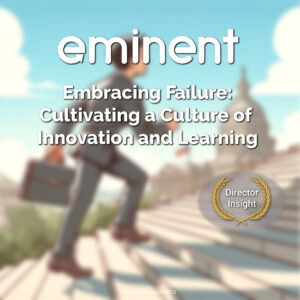If you’re a Federal Agency Director, you know how important it is to stay on top of the paperwork that comes with your job. And if you’re looking for ways to make your workflow more efficient, Microsoft Power Automate Desktop may just be the tool you need. Let’s explore how Microsoft Power Automate Desktop can help streamline your work and save you time.
What is Microsoft Power Automate Desktop?
Microsoft Power Automate Desktop is a workflow automation platform that helps organizations create automated workflows for their business processes. It allows users to create automated tasks from existing workflows or scratch and can be used to trigger events, execute sequences of tasks, send notifications, and more. The platform also includes an AI-enabled personal assistant called “Flowbot,” which can help users with simple tasks such as creating reminders or setting up meetings. Flowbot’s AI engine can also be used to analyze data and make decisions on its own.
In addition to automating mundane tasks, Microsoft Power Automate Desktop allows users to set up triggers for specific events or conditions. For example, suppose a director needs to respond quickly to an email from another department head. In that case, they can set up a trigger so that an automatic response will be sent out when the email arrives in their inbox. This eliminates the need for manual intervention and allows directors to focus their energy on more important tasks.
How Does Microsoft Power Automate Desktop Work?
The most basic way to use Microsoft Power Automate Desktop is to set up a workflow that triggers when certain conditions are met (e.g., when a new customer signs up). This process can be further customized by adding additional steps, such as sending an email notification or creating a task in another application like Outlook. The platform also enables users to customize their workflows by adding conditions, variables, and other logic elements. Furthermore, users can create automated reports that pull data from various sources and display it in an easy-to-read format for easy analysis.
Are you unlocking efficiency with Power Platform Automated Reports? If not, here are 4 ways it can help your organization:
- Time-saving
The most obvious benefit of using an automated reporting tool is that it can save you significant time. Manual reporting can be very time-consuming, particularly if you have to generate reports on a regular basis. With an automated tool, you can set up your reports once and simply run them whenever you need to without putting in additional effort. - Increased accuracy
Another benefit of using an automated reporting tool is that it can help increase your reports’ accuracy. When you manually generate reports, there is always the potential for human error, which can lead to inaccuracies. However, with an automated tool, your reports will be generated based on the data in your system, so you can be confident that they will be accurate. - Greater flexibility
Another advantage of using an automated reporting tool is that it offers greater flexibility than manual reporting. With a manual process, you are limited to the information you can include in your report and the format in which it is presented. However, with an automated tool, you can customize your reports to include the information you want and present it in the best way that suits your needs. - Improved efficiency
Finally, using an automated reporting tool can also help improve your reporting process’s efficiency. When you manually generate reports, there is always the potential for errors and delays. However, with an automated tool, your reports will be generated quickly and efficiently without any potential errors.
What Are the Benefits of Using Microsoft Power Automate Desktop?
The main benefit of using Microsoft Power Automate Desktop is the ability to automate tedious processes within an organization and free up time for employees to focus on higher-priority tasks. Additionally, the platform makes it easy for teams to collaborate on projects by sharing workflows across multiple platforms such as Outlook or SharePoint Online. Finally, the AI-powered Flowbot helps users quickly find answers without having to search through complex data sets themselves.
Finally, Microsoft Power Automate Desktop also offers advanced reporting capabilities so that agency directors can monitor their automated workflows and assess their effectiveness at streamlining processes and improving efficiency. With comprehensive analytics reports, users can gain valuable insights into which tasks are being completed successfully and which areas could use improvement or further optimization.
Microsoft Power Automate Desktop is a powerful platform enabling Federal Agency Directors to automate their everyday tasks and streamline their workflow for improved efficiency. From simply automated responses to complex triggers based on various conditions or events, this tool provides everything needed for the successful automation of mundane tasks while providing detailed insights into performance through comprehensive analytics reporting capabilities. Try it out today!