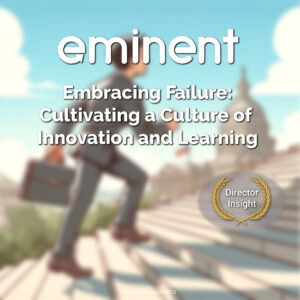Are you looking for a better way to manage the content for your organization’s customer experience across your website and social media profiles?
Customer experience is the new battleground for federal agencies to strengthen their public service and build stakeholder trust. Federal directors were traditionally crowned for their ability to drive business performance and long-term organizational success. This was typically done through budget management, strategic planning, and creating policies and procedures that would help ensure the organization met its goals.
In recent years, however, federal directors have increasingly been recognized for successfully managing their organization’s customer experience. They are now expected to not only meet objectives but also lead initiatives that offer a superior customer experience – such as focusing on customer feedback, making data-driven decisions, and developing innovative strategies for customer engagement.
Content management ensures that all customer-facing content (such as website copy, emails, blogs, etc.) is consistent in terms of style, tone, quality, and accuracy to ensure a positive customer experience. Perhaps you’ve been thinking about implementing a content management strategy, but you’re unsure where to start.
We will give you an overview of content management and demonstrate how it can benefit your organization. We’ll also provide practical tips for creating your organization’s content management strategy. So if you’re ready to learn more about content management, read on!
Content Management Definitions and Distinctions
Many terms related to an organization’s content can sometimes seem similar and hard to distinguish. And content management is just one of them. Let’s define content management along with content strategy, content governance, and content operations.
Content Management is a complicated concept with various definitions and many overlapping concepts. To clarify, I have synthesized the information below, along with additional related terms that will provide more clarity on the content management process overall.
Content Project Management
Project management facilitates the coordination and administration of content production. It involves managing tasks, resources, and budgets to ensure that projects are completed on time and within expectations. It includes assigning roles, setting timelines, and tracking progress.
Content Planning
Content planning involves mapping out what content will be created when it will be published, and how it will be distributed. This should consider both long-term strategies as well as adjusting tactics based on feedback or changes in trends.
Content Templates
Creating templates for content makes the writing process more efficient by providing a consistent structure and format to work from. This can include style guides for fonts, colors, graphics, etc., and templates for standard topic types like blog posts or social media posts.
Content Style Guides
Style guides guide how content is written and presented across your organization or website. They should cover not only formatting but also the tone and voice of the brand.
Content Management
Content management refers to tracking all versions of your content across its life cycle from creation to publishing to archiving. This helps track who has access to the content, where it has been shared when it expires or needs updating.
Content Workflow
A well-crafted content workflow is essential for creating exceptional content quickly and efficiently, with no delays or barriers in the development process. An effective content workflow plan should clearly outline each stage of production—from generating ideas to editing drafts—and designate who will be responsible for completing these tasks.
Content Calendar
A content calendar provides an overview of upcoming topics that need to be covered and deadlines for having those pieces ready to go live. Maintaining this calendar ensures that all important topics are addressed regularly while avoiding too much duplication over time.
Content Creation & Collaboration
Collaboration is essential when creating quality content quickly and efficiently at scale. Establishing a collaborative platform allows team members to share ideas easily, comment on drafts, assign tasks, and review progress in real-time—all while maintaining creative control over the project’s vision.
Content Strategy
A centralized, outcome-driven content strategy is essential for the Department of Defense and the Department of State teams to improve user experience and engagement. With careful planning and execution, content can be created that is both educational and informational, meeting both strategic objectives and the needs of the target audience.
Content strategy goes beyond simply managing; it is about understanding why certain content is created to achieve a desired end result or mission. Establishing a clear approach to content creation enables your team to ensure that each piece serves its intended purpose, maximizing the impact on both your organization’s objectives and improving the discoverability of content and the satisfaction of your audience.
Content Governance
Content governance is about governing, controlling, and maintenance of content. It’s about following overarching guidelines and frameworks (which help with content consistency at best and ensure you don’t get embarrassed or sued at worst).
Content governance deals with inventories, ownership, style guides, policies, regulations, risk management, updating content, and accessibility. Content governance is the “What” of content. As in, what do you need to pay attention to? What does good content include? Governance is “doing the right thing” based on a documented definition of the “right thing.”
Content governance helps ensure that your brand assets, including your websites, documents, and social media profiles, comply with regulations such as 508 compliance, GDPR, and other federal standards. This includes:
- Establishing overall rules for content production and sharing
- Creating a standard format for content development
- Ensuring the accuracy of content information
- Using appropriate language when creating content.
Content Management
Governance focuses on “what” and “why,” while content management is more concerned with the underlying processes, such as how and who create, update, archive, or delete content. It centers around efficiently managing day-to-day production operations.
Allocating resources such as personnel, processes, and technology for content strategy is referred to as Content Management. This involves roles and responsibilities, a workflow management process with associated accountability measures, and an editing and approval process of the content stored in a repository before it is published.
Content management is allocating resources (people, processes, and technology) for content strategy and governance to take effect. This includes roles and responsibilities, workflow and accountability, storage, editing and approvals, and publishing.
Content Operations
Your content operations are all of the above and more. It’s concerned with everything that happens between content strategy and content delivery. Content operations encompass the people, processes, and technology needed to systematize, automate and scale content.
All federal organizations that produce content will have some form of content operations. But having effective operations is about improving and investing in your content. It’s about assessing “where” your organization is related to content operations maturity.
The benefits of having content operations for your organization include the following:
- Improved communication within the organization, both internally and externally.
- Increased efficiency and accuracy when it comes to the decision-making process.
- Enhanced operational effectiveness by allowing quick and easy access to up-to-date information.
- Improved customer experience with more accurate data, faster response times, and better service delivery.
- Streamlined planning and budgeting due to fewer resources spent on managing content manually.
Managing Content Strategically
Managing content strategically can seem intimidating and overwhelming, but it doesn’t have to be! Everything from setting up your workflow and creating a content strategy to optimizing distribution is key to staying organized and getting the most out of your content.
76% of organizations that have had a content audit report an increase in website traffic following the audit.
53% of people say they engage with brands more when their content is tailored to their interests.
Following DOD (Develop-Organize-Distribute) and DOS (Discuss-Optimize-Share) models can ensure that your content is effective, efficient, and tailored toward achieving specific goals. Your team knowing how to manage content successfully saves time and money and improves overall user experience. Learn how streamlining your workflow structures can help you get the most out of each piece of content you create – trust us, it’ll make a major difference!
Crafting and documenting proper content management processes is paramount for a successful content strategy. After all, when done correctly, your organization’s content could be its biggest asset! These processes should elevate efficiency so that you can concentrate on what matters: creating compelling material tailored to the needs of your target audience.
Five ways to manage content strategically to create more effective content
If you want your content marketing efforts to be effective, you’ll need to ensure that your content management is aligned with your content strategy. Here are five tips to help you manage your content more strategically:
1. Categorize and organize content to get the most out of it.
Organizing and categorizing is a key part of managing content. But staying on top of it is tough, given the sheer volume, velocity, and variety of internal and external content that federal organizations manage – particularly large federal organizations. The longer you wait to organize and categorize your digital content, the greater the risk of losing important information or miscommunicating crucial details.
For content managers, it’s not enough to just stay on top of managing and organizing your content. If you want to get the most out of your work, build a strategic approach that goes beyond sorting and labeling files. Investing in proper SEO practices, targeting messages according to customer interests, and personalizing each piece will pay off with higher ROI down the road!
Here are some ways to categorize and organize your content strategically:
Conduct a content audit and inventory. Running a content audit and creating an up-to-date, detailed list of every single piece of content in your organization may sound scary, but it’s the best way to ensure you manage content effectively. Use our audit template to help you make sure you’ve covered all the relevant information in your inventory.
- Utilize metadata, categories, and tags in your content management system (CMS). Accurately and consistently updating your CMS’s metadata, categories, and tags is important. This information helps your readers and the search engine find your content easily. Make sure you stick to one category per post (but you can add multiple tags for context). Also, make sure you follow standardized naming conventions to avoid confusion.
- Map your content to personas stages in the customer journey. Rather than just creating content randomly, you should always tie each piece back to a user’s need or goal. The best way to do this is to create buyer personas and then map each piece of content to a different stage in their journey. Broadly speaking, these stages are ‘awareness,’ ‘consideration,’ and ‘decision.’ Try our user journey map to help with this process. Doing this will allow you to strategically link an online piece of content to another in the next stage of the journey, using calls-to-action and landing pages to guide people through your website and turn visitors into leads.
- Develop pillar pages and content clusters. Again, this is about the way that you organize your content online. ‘Pillar pages’ are detailed, often long, pieces of content covering all aspects of a certain topic. Then, you create content clusters around these pillar pages for related topics. You can then internally link from your pillar page to these topics. This is a great way to help search engine bots and people logically navigate your site, making it a winner for user experience and SEO.
At Eminent Future, we redesigned and migrated our website. Although it was a tedious process, by categorizing our blog content more effectively and consistently for our readers and SEO purposes, we can now do justice to the fantastic content on our blog. The hard work certainly paid off in terms of discovering related content quicker as well! We are delighted with how easily managing the blog has become through this essential procedure.
2. Use an editorial calendar to keep yourself organized.
Everything must be recorded in one place to guarantee a successful content creation and management process. A content calendar offers the perfect solution by enabling you to document your upcoming published material quickly and easily identify any potential issues or additional opportunities. Not only this, it also allows you to regulate how often different content is released while guaranteeing high-quality output remains consistent throughout.
Make sure you include the format, authors, owners, the date it will be published, goals, and the user journey stage/user need the content ties back to. You should also be able to track the status of content easily. You can make this what it needs for your organization; the main thing is to keep it updated and keep the content flowing throughout the fiscal year.
3. Establish and maintain accountability for your content team.
Maintaining accountability among your content team during the production cycle helps you avoid potential roadblocks and recognize potential opportunities. It’s like “cleaning as you cook” – eliminating errors early to guarantee a successful outcome.
But what does it look like day-to-day?
- Consolidate your content
- An easy-to-follow process
- Defining roles and tasks
- Version control and tracking changes
- Checklists and templates for standardization
- Visible deadlines and progress trackers
- Style guides (and making sure these actually get used)
- A way of estimating the quality of content
- Tracking the success and ROI of content
- A review cycle for updating and managing content
Checklists are a great way to keep your content team accountable by reminding them of their responsibilities and expectations.
4. Foster a culture of collaboration that keeps everyone invested.
Related to creating a culture of accountability is also creating a culture of collaboration.
“Creating a culture of accountability is key to fostering collaboration. Together, the two create an efficient, effective working environment.” – Isaac Barnes.
Federal content managers will often encounter friction when trying to manage content produced across different silos, by different people, with conflicting priorities. A lack of collaboration can also mean work is duplicated, and the review process takes longer than it should.
Successful content management is using tools and processes to help people create and deliver content with a common goal. This will lead to content that provides a great user experience.
Here are a few relationships to consider and tips on managing these relationships in the content creation process:
- Subject matter experts and writers. Often, subject matter experts (SMEs) and writers come to a project from different mindsets and speak different languages. This can make the editing and approval process tricky. Engaging in pair writing is an effective way to make your writing smoother. Why exchange drafts when you can work together and generate content simultaneously? This will not only save time, but it’ll also help bring out the best ideas from both of you!
- Designers and writers. A common challenge for organizations is keeping content production in line with design. We’re big advocates of going content-first when designing content for the web (using ‘proto-content’ early on in the process, rather than lorem Ipsum). This is because it helps both teams spot problems and opportunities when they arise and work on them together.
- Clients and your team. If you’re an agency, do you struggle with client relationships in the content production lifecycle? Is wrangling content often a challenge? Having strong content creation processes in place and using the right tech can help you build client relationships. It’s a good idea to use sign-off checklists with specific review criteria to ensure clients aren’t just skimming over the content when reviewing it. Once you’re confident in your tools and processes, you can sell your content strategy as a billable service. We have a great book on how to sell high-value content services.
Truly successful, user-centered content will always result from proper collaboration throughout the content production lifecycle. It’s about teams coming together early in the creation process, asking the right questions, then trying to figure out the answers together. Only then will content become an asset to your organization.
5. Choose the right tech for your organization to keep things running smoothly.
A huge part of building a culture of collaboration and creating an environment where high-quality content shines through is the tech that you use. Your people are only as good as the tech you give them, so it’s important to choose tech that works for your organization.
A good content management system (CMS) is integral to managing and publishing content for your website. It’s also important to think about distributing and promoting content on social media channels through content calendar tools and automated publishing.
That said, content management is about more than just these publishing systems. Many organizations’ content problems can be traced back to a lack of the right tools for the pre-CMS phase of content management.
The CMS isn’t an ideal space to ideate and create content. It isn’t always the best editing environment or a place for feedback. Not to mention, your CMS will not allow you to build workflows or provide status updates. But then again, neither is Microsoft Word and relentless email chains.
We design our Content Control System to make content management more efficient and effective by giving your content or marketing team one place to collaborate on content throughout the pre-publish phase. On the platform, you can collaborate in real time, comment during the revision process, and notify collaborators when content needs their attention.
You can also build repeatable content workflows where responsibilities and actions are clear. The platform also offers status updates that allow team members to communicate their progress, helping ensure that content moves through the pipeline smoothly. These features help you avoid bottlenecks that can delay the publishing of your content.
Content management strategy template
Ready to develop your content management strategy? Regardless of which tool you use to manage the content process, you’ll need to include certain details in your strategy to ensure everyone is clear on their responsibilities and deadlines.
You can use this content management strategy template to get started:
- Type of content: Here’s where you will put what type of content the piece is, such as web content, case study, webinar, whitepaper, or any other type of digital asset.
- Title: Put the working title of the piece of content here.
- Personas: Indicate which customer personas this content will be created for.
- Targeted keywords: What SEO keywords will you target with this content? Include both primary and long-tail keywords.
- Status of content: This is where your team members will indicate where they are in the content creation process, such as researching, drafting, revising, publishing, or promoting.
- Writer: Indicate who will be writing the piece of content.
- Draft due: Indicate the deadline for the initial draft of the content.
- Editor: Put the editor’s name here, so they know they’re responsible.
- Edits due: Indicate the deadline for initial edits.
- Publication date: Indicate the expected publication date, so everyone knows when the piece needs to go live.
- Publication location: Where will you publish this piece of content?
- Images: Here is where your graphic designer might attach images for the piece of content.